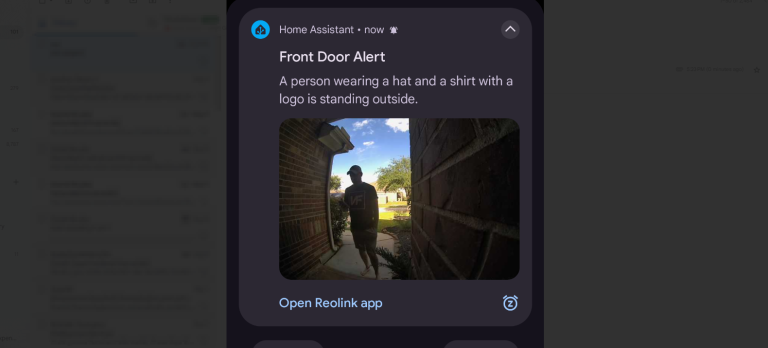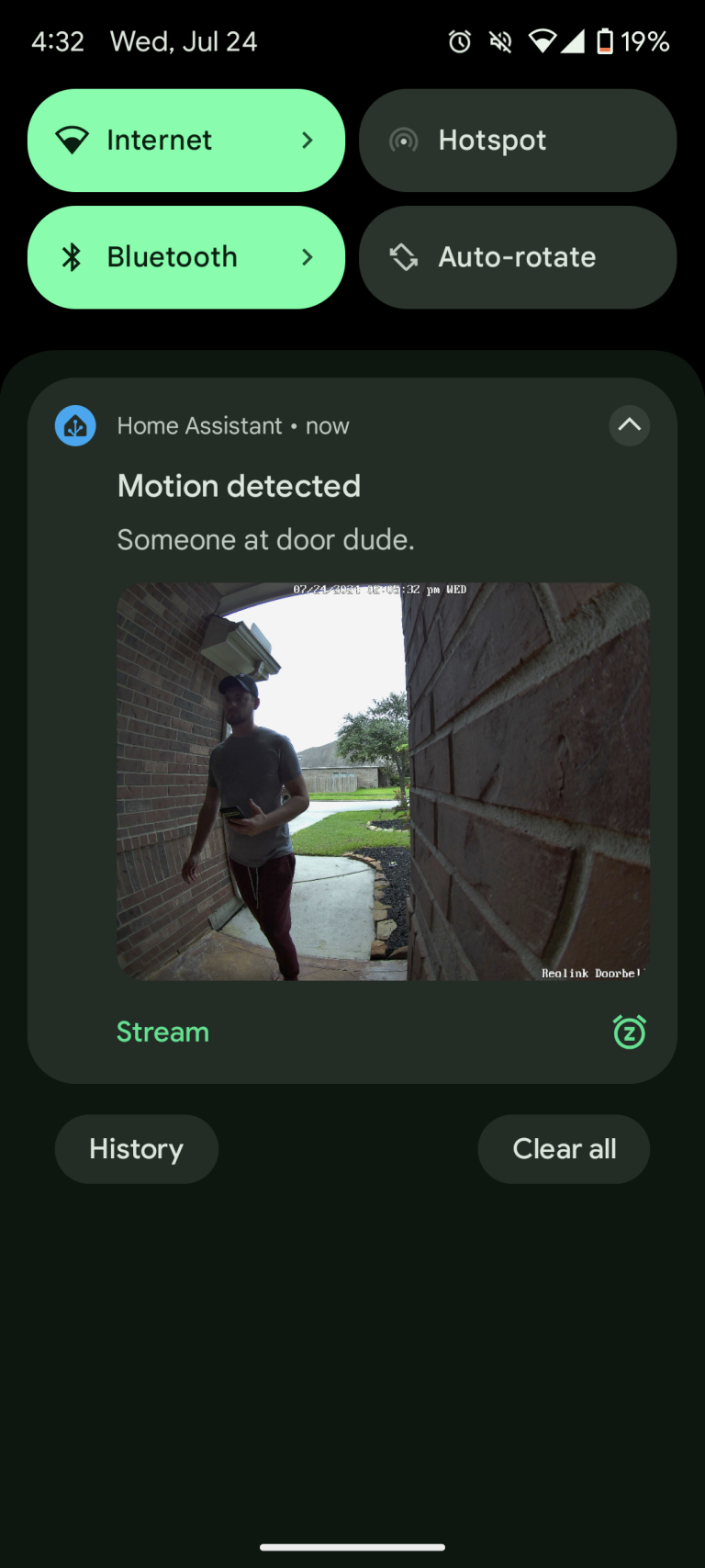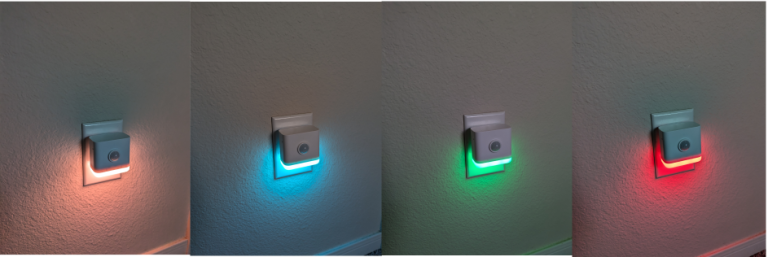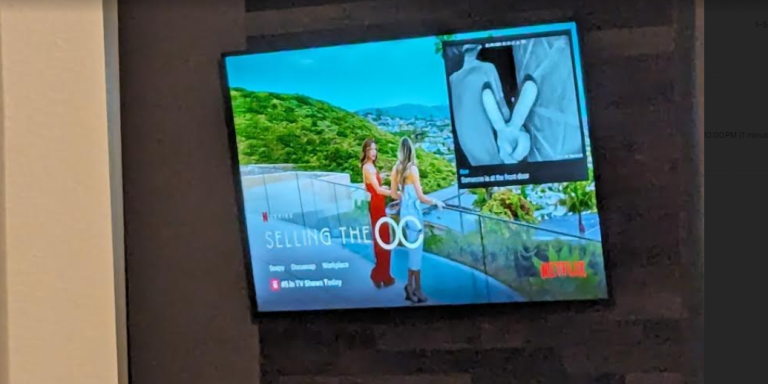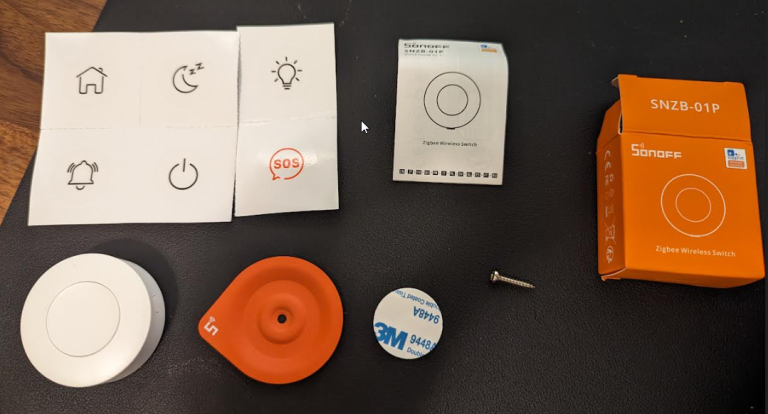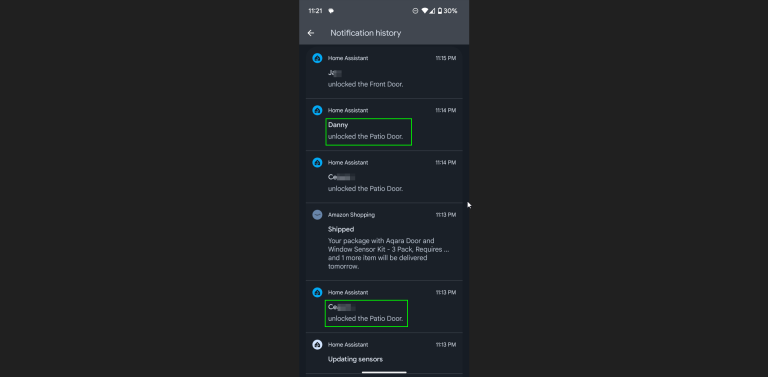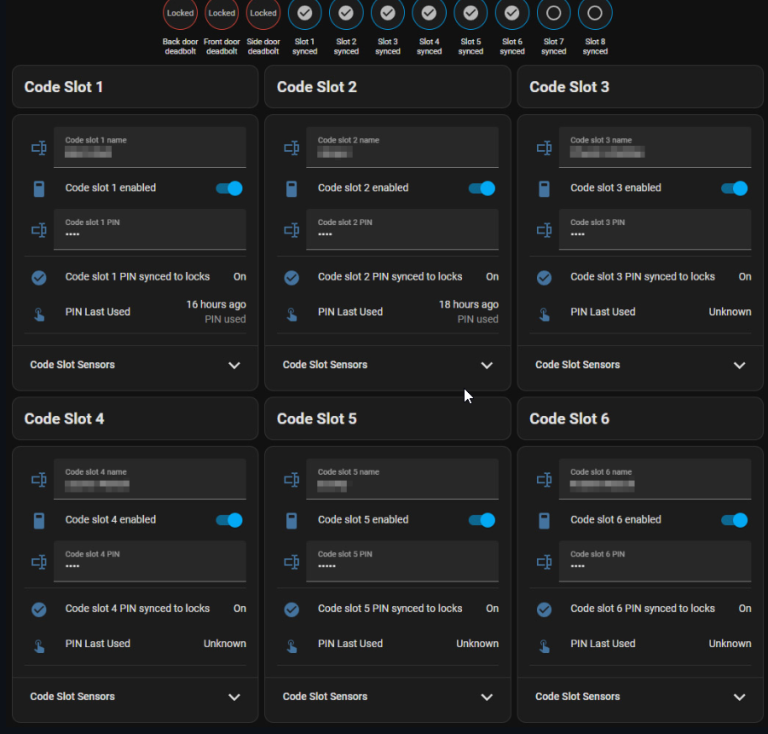LLM Vision & Home Assistant: Feed Images into AI for Notification Descriptions
In this guide, I’m going to show you how to create a Google Gemini API key for use with the home automation platform for Home Assistant. Setting this up is completely free and works really well. The end goal is to utilize Gemini’s AI to describe in short detail about the person detection alerts I…